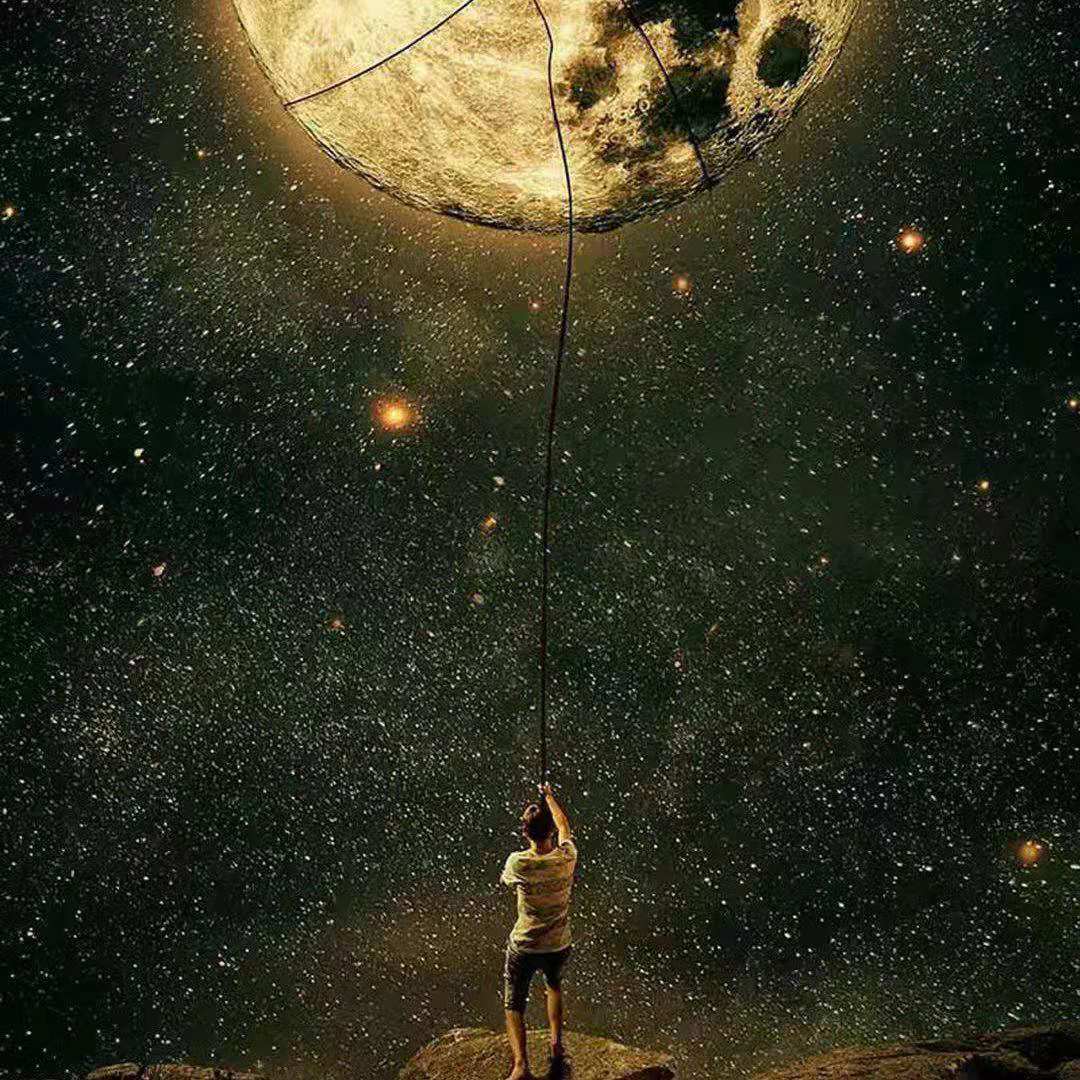写在前面
因为要进行wordpress的cve复现,所以需要对某些代码进行debug,可以理解的更快一些,所以查询到PHPstorm可以利用xdebug来进行项目的debug,所以尝试了好长一段时间,终于算是成功了。
借鉴文章
https://blog.csdn.net/weixin_39988164/article/details/116510119
https://ask.csdn.net/questions/781008
https://blog.csdn.net/maxwoods/article/details/80458374
还有一些比较坑的点:
xdebug断掉调试经常无故断开:
https://blog.csdn.net/qq_26486949/article/details/88857757
https://blog.csdn.net/qq_41566366/article/details/100898604
查阅以上文章,加上根据自己的本地环境进行一些更改之后,就基本可以进行debug了,大功告成!
php.ini
[Xdebug]
zend_extension=D:/phpstudty8.1/phpstudy_pro/Extensions/php/php8.0.2nts/ext/php_xdebug.dll
xdebug.remote_enable=On
xdebug.remote_host=127.0.0.1
xdebug.remote_port=9003
xdebug.remote_handler=dbgp
xdebug.remote_mode = req
xdebug.mode=debug
xdebug.idekey=PHPSTORM
xdebug.collect_params=1
xdebug.collect_return=1
xdebug.auto_trace=Off
xdebug.trace_output_dir=D:/phpstudty8.1/phpstudy_pro/Extensions/php_log/php8.0.2nts.xdebug.trace
xdebug.profiler_enable=Off
xdebug.profiler_output_dir=D:/phpstudty8.1/phpstudy_pro/Extensions/php_log/php8.0.2nts.xdebug.profilervhost.conf
<VirtualHost *:80>
DocumentRoot "D:/phpstudy_pro/WWW/login"
ServerName www.1688.net
ServerAlias
FcgidInitialEnv PHPRC "D:/phpstudy_pro/Extensions/php/php-5.6.27-nts"
AddHandler fcgid-script .php
IPCConnectTimeout 30000
IPCCommTimeout 30000
FcgidWrapper "D:/phpstudy_pro/Extensions/php/php-5.6.27-nts/php-cgi.exe" .php
<Directory "D:/phpstudy_pro/WWW/login">
Options FollowSymLinks ExecCGI
AllowOverride All
Order allow,deny
Allow from all
Require all granted
DirectoryIndex index.php index.html
</Directory>
</VirtualHost>